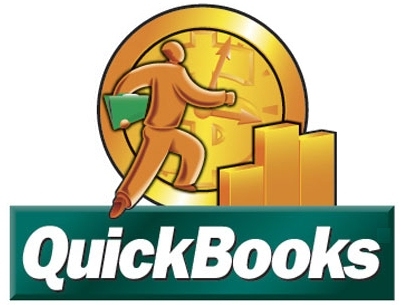WIMP software is powered by MySQL, which is famous for its speed and power. It offers performance which surpasses that of the “big iron” databases in many areas. Overall, it is second-to-none in terms of ease of access and flexibility.
Where Is My Package? – Courier Transportation Software
Search Results Category: FAQ
What are the computer requirements to use WIMP?
WIMP software is a browser-based application. You will need a GUI (graphical user interface) such as Windows ™ XP, Vista or 7, Mac O/S X or any version of Linux. WIMP software uses Javascript and Cookies so both options need to be enabled.
Note: We do not track you with Cookies, we only use Cookies to remember your preferences.
What size company is WIMP designed for?
As of this publishing, WIMP software is best suited for smaller to medium size businesses. Large sized businesses would probably want their own in-house equipment to run it on.
My dispatcher is a techno-phobe, will she be able to use WIMP?
Yes, WIMP software was devised to make their job easier while making them more efficient. Try getting your dispatcher to go back to the old way after dispatching with WIMP software.
Have you had any problems/bugs with it?
All software has bugs, however we have included a ‘Bug Reporter’ option right on your Task Bar. Should an error occur, a pop-up appears with all important information for our programmers (webpage, browser version, line number, error number and/or message).
Just enter the information in the bottom of the form and tell us what you were doing when the error occurred, then press ‘send’.
This email will go directly to our support department.
Note: You must have email set up in your PC. Web-based email client will not work with this, so you’ll have to cut (PC ctrl-c/Mac cmnd-c) and paste (PC ctrl-v/Mac cmnd-v).
Should you have an idea or a suggestion, feel free to use the ‘Bug Reporter’ for that also.
How long have people been using WIMP live (not testing)?
WIMP software began testing in March 2006 and began taking live orders in June 2008.
How long has WIMP been around?
The idea of bringing WIMP software to market began in the late ’90s. With the explosion of the internet and browser technology, we felt any Content Management System should be done using a browser.
1) No software to load. Works with Mac, PC, Linux, iPad, etc.
2) No equipment to manage. Lower electricity costs.
3) Use open source community software to reduce costs and increase availability of labor (programmers, designers, etc.)
My computer is very slow. Will this make WIMP slow too?
If your computer is already slow, WIMP software will be just as slow. WIMP software uses Javascript for validation and database look-ups. You don’t need a super computer, just one that works decent when browsing the world wide web.
What is the security level of WIMP?
Even though WIMP software could run on a Windows ™ platform, we’ve elected to run on the Unix/Linux Operating Systems for reliability and security reasons.
For an interesting comparison, read more about it in this article: Security Report: Windows vs. Linux
How long does it take to transfer from our existing software to WIMP?
It takes about 1 to 3 days to get a system setup and running, depending on how much data needs to be imported and sophistication of your companies operation.