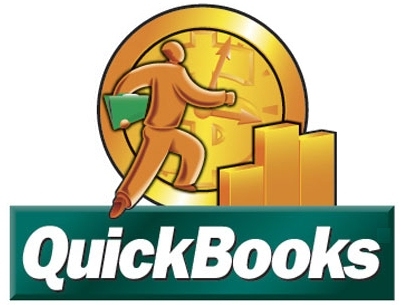First, the system needs to recognize that the Pickup Date is a Holiday. From the pull-down menu, select Operation->Holiday, choose the date that the Holiday occurs on, then add your Description and click Insert.
Next, you will need to add the rate increase for Holidays. From the pull-down menu, select Operation->Multiplier, input the Pricing Level of the Customers this will apply to. Next select One Customer or All. Days will be selected on the update page, select Job Type or All, select Job Level or All, Starting and Ending times and finally, input your rate (1.00 = 100%), after you click Insert, you will be sent to the update page. Now you can select Holiday and your new rate for Holidays is complete.